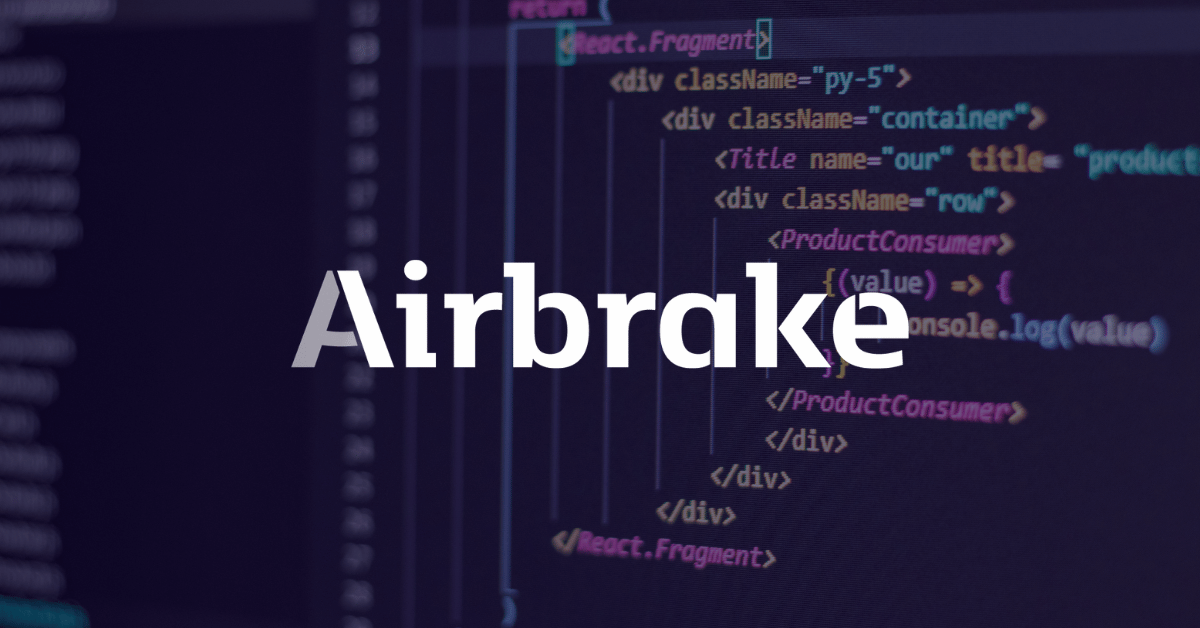Next in our Ruby Exception Handling series we'll be examining the dreaded NoMemoryError exception. As the name implies, a NoMemoryError can occur within Ruby anytime the system attempts to allocate more memory than Ruby can provide or is allowed.
In this post we'll see examples of what can cause NoMemoryErrors, what it indicates in your code, and how to use or avoid these exceptions in the future!
The Technical Rundown
- All Ruby exceptions are descendants of the
Exceptionclass, or a subclass therein. NoMemoryErroris a direct descendant of theExceptionclass.
When Should You Use It?
To catch a potential NoMemoryError, it's best to consider the most likely points of execution where the application may utilize too much memory. Typically this occurs when loading a file into memory (such as when downloading or using File.open), or when attempting to allocate more than the allowed memory for a particular Ruby object.
That said, while NoMemoryErrors can be caught using Ruby's begin-rescue syntax, doing so should typically be a last resort, as Ruby only raises a NoMemoryError when memory allocation fails. It does not typically fire when the application itself exceeds the actual physical memory, and as you might expect, the application will simply crash, the machine will grind to a halt, or any number of other awful possibilities.
As an example of where you might make use of NoMemoryError, it will most commonly occur when dealing with particularly large Ruby objects.
For example, let's examine some simple code where we're creating a String object by repeating a single character a specific number of times:
puts <span class="pl-s"><span class="pl-pds">"</span>a<span class="pl-pds">"</span></span>
<span class="pl-k">*</span> <span class="pl-c1">10</span>
As expected, this would produce a String output that is 10 of the letter "a" in a row:
aaaaaaaaaa
As you may be aware, most programming languages (and Ruby is no exception) define an unsigned long integer as a number with a maximum of 4 bytes, which means the largest number possible for that long is half of 2 ^ 32 - 1, or 2,147,483,647. This number is halved, because while a signed number indicates both positive and negative values can be represented, an unsigned long can only be positive. Since we have to account for the possibility of zero, the maximum positive value of an unsigned long is actually one less than 2 ^ 32 / 2, or 2,147,483,647.
In Ruby, depending on which version and bit-level you're using (32-bit vs 64-bit), Ruby does not allow Strings to be allocated in memory that are larger in size than the maximum positive unsigned long size seen above.
Therefore, we can raise a NoMemoryError by using this code:
begin
limit = 2**31 - 1
puts "Limit: #{limit}"
puts "a" * limit
rescue NoMemoryError => e
puts "#{e.class}: #{e.message}"
puts e.backtrace.join("\n")
end
This produces the following output:
Limit: 2147483647
NoMemoryError: negative allocation size (or too big)
g:/dev/ruby/nomemoryerror.rb:4:in `*'
g:/dev/ruby/nomemoryerror.rb:4:in `<main>'
The key line of code here is puts "a" * limit, which tells Ruby that we're want to output a new String that we're creating by concatenating the letter a 2,147,483,647 times (which is defined by 2**31 - 1). Ruby responds by producing a NoMemoryError because the allocation size of our new string is too large for what Ruby allows, which we capture using the rescue syntax, in which we output some additional information to make it look like a normal error.
To resolve this NoMemoryError issue, we can make one simple fix: We can shrink the size of our string by one more character, by changing limit to 2**31 - 2:
begin
limit = 2**31 - 2
puts "Limit: #{limit}"
puts "a" * limit
rescue NoMemoryError => e
puts "#{e.class}: #{e.message}"
puts e.backtrace.join("\n")
end
Depending on where you are executing this code, you may or may not see the interpretor attempt to create and actually output a string that is some two billion characters in length.
Whether or not the actual output works on your system, the key takeaway here is that NoMemoryErrors can be captured within Ruby code when memory allocation gets too overzealous, but the best practice always remains to try to eliminate potential memory leaks before they ever occur.